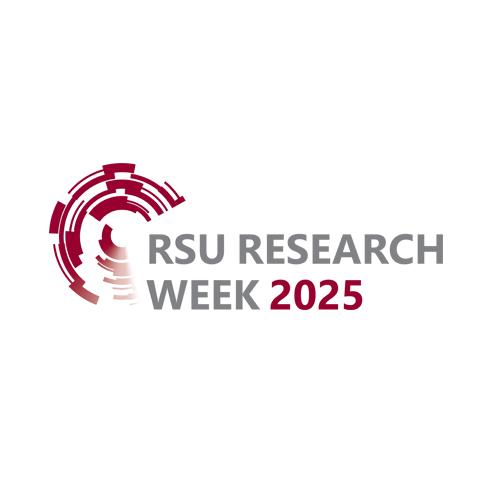Instructions for Authors
Poster Presentations
Poster Format and Submission
- Posters will be displayed as e-posters on the RW2025 virtual platform (for viewing and commenting) and on poster screens at the RW2025 venue (Cafeteria area, 16 Dzirciema iela).
- In-person presentations will take place at the RW2025 venue in the Cafeteria area.
- Each E-poster should include:
- A 1-page JPG image file (minimum resolution 1080x1920) for the virtual platform.
- A 1-slide PowerPoint (PPT) file for use on the poster screens.
Templates and Formatting Guidelines
- Use the provided templates (mandatory) to prepare your poster. Be sure to select the correct template based on your conference track:
Society. Health. Welfare
Knowledge for Use in Practice
PLACES - Posters must be prepared in English.
- You are free to format the content fields of the template as needed, but horizontal formatting is mandatory.
- Use a simple and legible font (e.g. Arial, Arial black, Calibri) with a minimum text size of 16.
- To ensure readability, enlarge your poster to 100% and check that all images and diagrams are clear.
- High-quality images and graphs are recommended. Avoid manually stretching images, as this will reduce quality upon enlargement.
Submission Deadlines
- PPT File: The completed PowerPoint file must be uploaded to the Exordo system by 8 March 2025.
- JPG File: The completed JPG file (minimum resolution 1080x1920) must be uploaded to the virtual platform by 15 March 2025.
- After finishing your poster in the provided PPTX template, select File > Save As, choose “JPEG (*.jpg)” or “PNG (*.png)” as file format and click Save.
- Upload your JPG file in the virtual platform by navigating to your poster page under VIRTUAL POSTERS tab. Access to virtual platform will be sent in the first week of March together with the detailed instructions for uploading the file.
Presentation Details
- Poster presentations will be scheduled during the coffee and lunch breaks. The exact time for each presentation will be indicated in the RW2025 programme.
- Presentation time: Strictly 7 minutes, followed by 2 minutes for a Q&A.
Copyright and Permissions
By uploading your e-poster, you agree to have it published on the RW2025 virtual platform and made freely accessible to all participants.
Oral Presentations
Formatting
- Format: Your presentation should be prepared in PPT (PowerPoint) format. You may use the templates provided below, but it is not mandatory.
- Aspect Ratio: The aspect ratio of your presentation must be 16:9.
- Layout: Please ensure the top right corner of your slides remains free from title, text, or images to avoid being obscured by your camera or other images.
At RW2025, oral presentations can be presented either in person (preferred) or online. The session assistant or chair will contact the authors of oral presentations in the third week of March to confirm the presentation type and provide the Zoom link for online presentations.
Online Presentations
Join the Session Early
- Join your live session at least 15 minutes before your scheduled presentation time.
- Use the Zoom link that will be sent to your email.
Presentation
- You will not need to send your presentation in advance.
- Share your presentation directly from your computer during your live session.
Test Your Equipment
- Ensure that your webcam and microphone are fully functional.
- Test your sound and video settings before joining the session to avoid technical issues.
Share Your Screen
- You will be asked to share your screen during your presentation, so ensure your slides are ready and open on your device.
In-Person Presentations
- Upload Your Presentation
- Upload your presentation to the designated computer in the assigned conference hall preferably in the morning before the conference starts.
- If you are unable to do so in the morning, upload it no later than the break before your scheduled talk.
Programme
The conference programme is being finalised. You can check the day, time, and length of your presentation on the RW2025 website here:
Best Paper Competition
Best Paper Competition is going to take place during RW2025. Posters that have been marked with Competition tag in the Agenda have been selected for semi-final of the competition. NB! If you are one of the competitors, to prepare better for the contest, read the guidelines.
How to find a Poster in the virtual platform
Posters can be viewed in our virtual platform. After logging in:
- Choose your desired conference
- Press the tab VIRTUAL POSTERS at the upper part of the page
- Find posters by title or ID number
- You can filter your preferred topic by pressing Filter topics. Subtopics are divided into two sublevels. You can also find them by using the Search... bar.
- After opening poster page, the image can be zoomed in by clicking it or choosing About tab
- Step by step guide with screenshots on "How to find a poster in the virtual platform"
Support email
conference rsu[pnkts]lv
rsu[pnkts]lv
Please, if you have passed the deadlines and have ignored the reminders and now our assistance is required, be patient, read the instructions, and our team will get back to you as soon as possible